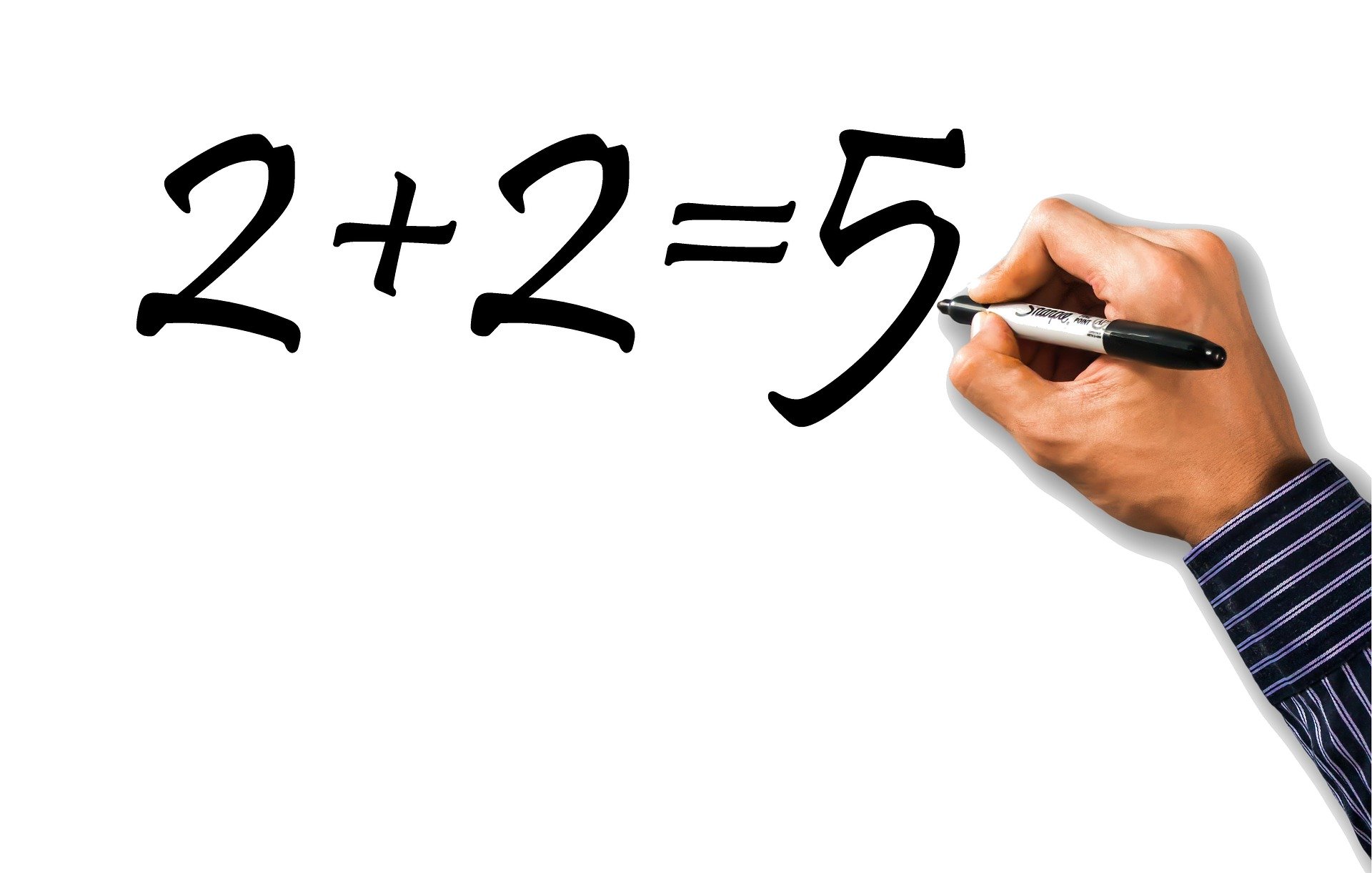For data analyst freelance services contact me [email protected]
Introduction – Transition from google analytics universal to GA4
Starting from 2023, Google has decided to discontinue the use of the Google Analytics Universal system and instead requires users to use the new system – Google Analytics 4 (GA4).
There are several implications of the transition to the new system, which I will not touch upon in this article, but I will address the issue of data analytics which is essential to gain insight on users.
As of now, in 2023, those who have already tried the new GA4 interface will find out how cumbersome and difficult it is to navigate compared to old Google Analytics Universal.
Instead of a comfortable and user-friendly interface with logical menus that allow quick and easy access to data, the menus are confusing, unclear, and it’s difficult to create the famous trend lines that characterized the interface of Google Analytics Universal.
This problem has an interesting solution from an unexpected source.
Google allows linking GA4 data to its free BI tool – Looker Studio that can assist in creating professional BI reports that can help analyst users.
How to connect Looker Studio to GA4?
To connect Looker Studio to GA4, follow these steps:
Go to the Looker Studio interface and create a new report
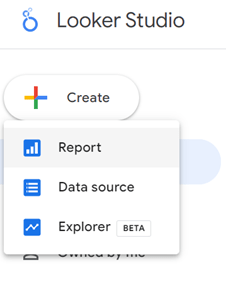
Select google analytics as data source
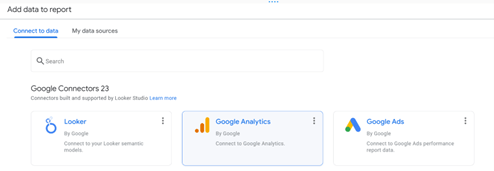
After choosing the google analytics data source, select the account and property you want to use from your A4 account.
From that point, you can easily create summary tables by selecting the relevant metrics and dimensions for the report you want to generate, as shown in the following example:
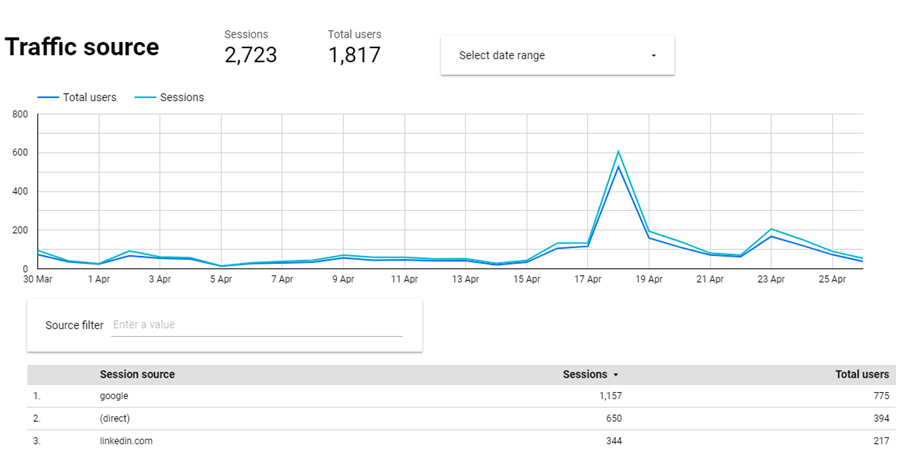
This article was written by Yuval Marnin.
If you need help with creating professional looker reports from you GA4 data contact me at: [email protected]
You may also hire me through upwork platform on that link:
https://www.upwork.com/freelancers/~018940225ce48244f0\
Further reading
The advantage of hiring a freelance data analyst.
Calculating LTV for the company’s customers.
How to Improve Conversion Rate